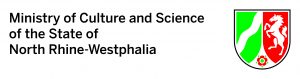Dev #03: Current activities
Slowly but surely, the development of Figments.nrw is progressing. The developers are coming back from their well-deserved summer break and accordingly the development is picking up speed again. In the last weeks the implementation of new features was the main focus. These new features will be merged in the near future to create a new updated source. Furthermore, some small problems with the camera control in the desktop mode were fixed.
Refactoring of the input methods
Currently the manual binding of user input and actions to be triggered is a potential source of errors, poorly readable and difficult to maintain. To eliminate this source of errors and to improve the readability of the code, we are revising the input system. The goal is that the entire input is controlled with code. This will result in additional work, especially during the merge. However, we assume that the simpler readability and the prevention of errors will outweigh the effort in the long run.
Video streaming & voice chat
Learning content: Crystal structures
The first prototypical learning unit is currently under construction. The topic of crystal structures was selected for the demonstrator, as these are important for many subject areas, but especially for materials science. One problem in the field of materials science is that although illustrative plastic models exist, these are expensive and fragile. This makes it impossible to pass the models around in class and experience the structures haptically. By visualising the structures in VR, we want to address this challenge. In the first learning unit, which will be implemented with Figments.nrw, it will be possible to create crystal structures from individual atoms, arrange them according to different structures and visualise them.